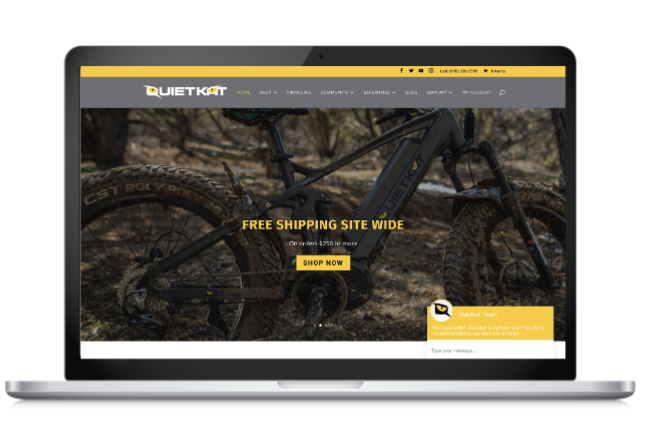How To Choose Your Online Platform
Quick Summary
- What is website hosting?
- Selecting the right website host based on key elements (security, tools/services, support, upgradeability, speed, price).
- Key differences between Shopify, Squarespace and Wordpress.
Deciding which platform to use to create your website isn’t always easy. Where your website lives (its ‘home’) will depend on a many things: what your business is, what type of website you want to have, and how much backend work you want to put in. Do you plan on offering products or are you selling services or are you just showing your work and not selling online?
There are so many things to consider and so many options available!
Deciding on your website host (which platform your website lives on) is the most important decision you make before you begin the process of building your website. But what is hosting and how do you decide which host to go with out of the many options available? We cover this topic and a lot more in our ebook (Getting Your Business Online), but with all the interest in the topic we thought we share some of our insights here for you.
What is website hosting?
Let’s back up a bit to clear up what website hosting actually is. It can help to think of website hosting as your website’s home. The pages of your website have to live somewhere that is accessible over the internet. Your website host keeps all of your website’s pages on a computer called a server that is setup to serve your content over the internet. Without website hosting, your website wouldn’t be available outside of your computer.
Since you want your website to be seen on the internet, you will want to select a trusted, easy-to-work-with hosting company that provides the technology you need for your website.
Selecting the right website host
Hosting companies differ in their technology, service levels, and add-on options. Because of this, hosting prices typically range from a few dollars to thousands of dollars per month. Most small businesses can do quite well with a hosting service costing $10 - $80 per month. The key areas to consider when selecting a host are: Security, Tools / Services, and Support.
Security
Online security is complex and presents ever changing issues that can occur at any time. If you aren’t on top of things and aren’t available at a moment’s notice, then it’s fairly easy for a security issue to occur. Common issues include:
Getting hacked and not having a backup.
Having bugs introduced to your code.
Getting shutdown by your website hosting provider.
Getting delisted by Google or having your online store removed from your Instagram account.
Getting blocked by users or businesses with antivirus software.
We’ve experienced each of the above issues and they top our stress list when it comes to having a website! The last thing you want is for your website to be spreading malware or for you to break an important part of your site without being able to resolve it quickly...so we see security as the top consideration.
So one question to ask when you are deciding on which platform to use is: Does the hosting provider manage all of your security needs or will you be expected to monitor and manage this?
Tools / Services
If you are someone who designs and codes websites, then you want a service that lets you do this. If you aren’t a coder or designer, then you want a service that offers tools to build and maintain your website in a way that makes sense to you.
In either case, you will also want a service that allows you to find and add trusted third-party add-ons. These add-ons, like website chat or shopping cart functionality, will help you provide a better user experience for your website visitors and, in many cases, are simply plug and play.
What you should want is for your website host to provide a good, easy to learn content management system (often referred to as a CMS). The best CMSs are intuitive, provide previews of your page updates, and allow you to quickly rollback changes; the bad ones will allow you to make simple mistakes that could break your site and not allow you to revert! Common website hosts that provide good CMS systems are Squarespace, Shopify, Wordpress, Wix, and Weebly.Support
If your website ever experiences problems you can’t fix yourself, and this will happen, the fastest way to get the issue resolved is to speak with a real person who knows what they’re doing. Make sure your host provides great customer service with a turnaround time that works for you (there’s a big difference between getting a response within minutes via chat or within a week via email).
Other factors to take into consideration...
Upgradeability...or the ability to improve your hosting setup
You want to be able to start with a setup that works for you and then grow as needed. When you start, it’s unlikely that you will know how much bandwidth to account for, how powerful of a server setup you need, or all the tools you will want...but if you have a good host all of this can be upgraded on demand without negatively affecting your website visitors.
Speed
When the pages of your website are served to your visitors, you want your website code and images to be optimized for speed and you want it all delivered via a content distribution network (CDN). CDNs are geographically distributed servers which work together to provide fast delivery of your website content. Your primary server may be in Virginia or Austin, but a CDN allows for the quickest transfer of your website text, images and videos to people throughout the world. Most visitors aren’t patient and won’t wait more than a few seconds for a page to load. Even if you’ve optimized your page for speed, your server setup and your server location can slow things down a lot...so having a CDN is always a good idea. On this note, speed is also important to search engines...they will ding your ranking quite a bit if your content is delivered slowly.
And, finally, price.
Price is where most businesses start when they’re deciding on a hosting provider. We place this last on our list because it shouldn’t be the primary deciding factor. It’s important to remember: You get what you pay for. More often than not, the cheapest option isn’t the best. Take a look at the needs of your website and compare hosting options that satisfy those needs first. Otherwise you will likely end up spending more in the long run in terms of money, time, and frustration.
A quick note about free website hosting servicesDON’T DO IT! These services are typically slow and have hidden charges for the most important items…if you don’t pay them, you will likely be stuck with an unprofessional website address, a slow website, a website that doesn’t work well on mobile devices (which is now the majority of web traffic), and your site will likely have irrelevant or even competitor advertisements on your website’s pages.
Where should you host your website? Take our quiz below to find out which one is best for you!
When it comes to hosting, there are hundreds of options and there are many factors to consider. Given our experience, we highly recommend hosting services that offer great content management systems (CMS) as part of their offering...and the three we highly recommend are fantastic and have their own niches that they fill.
Squarespace
We host our website here! Squarespace works perfectly for our needs because the main purpose of our website is to introduce our services with good looking pages and periodic blog posts. Although we have a shop available on our website, e-commerce isn’t the primary purpose.
Squarespace provides an easy-to-use content management system with beautiful, modern templates. Their service and security are great and they have pricing plans that fit most needs. Squarespace is a the perfect DIY option if you are just starting out and want to get your website up quickly.
CMS + Hosting
$12 - $18 per month
Shopify
If you are looking for a solution that is focused on e-commerce and provides an easy-to-use CMS, then our top hosting recommendation is Shopify. Shopify is fully focused on shop building, so they have a great interface for you as a product seller to maintain your shop and they provide your online shop visitors with a good user experience too. As an added bonus, they also connect well with several dropshipping companies so you can start selling products quickly and easily.
Their base price is reasonable but your costs can quickly increase if you upgrade to another tier or if you install a lot of paid add-ons (Shopify calls them apps). However, it’s important to note that you can create a nice online shop with their base offering!
CMS + Hosting
$29 - $79 per month
Wordpress
If you are looking for a very flexible option, then you should consider WordPress (WP). WP is a free, powerful content management system with over 50,000 free and paid add-ons (WordPress calls them plug-ins), created by developers that you can easily plug into your website. For example, if you want to add a special animation to your homepage, there is an add-on (plug-in) for that. If you want to create really complex forms or calculations, there are add-ons for that. There is pretty much a WP add-on for anything you would want your site to do. Although Squarespace and Shopify have add-ons, WP is very well known for their add-ons.
If you are going to work with WordPress, then you also need to signup with a website hosting service. WP is only a content management system and needs to be hosted on a server. Note, too, that WP is a very flexible content management system and with flexibility also comes lots of opportunity for making mistakes and for security issues. For this reason, when it comes to WP, you can’t go wrong with WPEngine as your host. We’ve spoken to several website developers and all recommend WPEngine as a host. The price to host on WPEngine is reasonable and, more importantly, they provide amazing security and service.
WordPress...
CMS
Free
...WPEngine
Hosting
$25 - 95 per month
We hope that helps you decide which platform you should build your website on. Any questions, feel free to contact us!